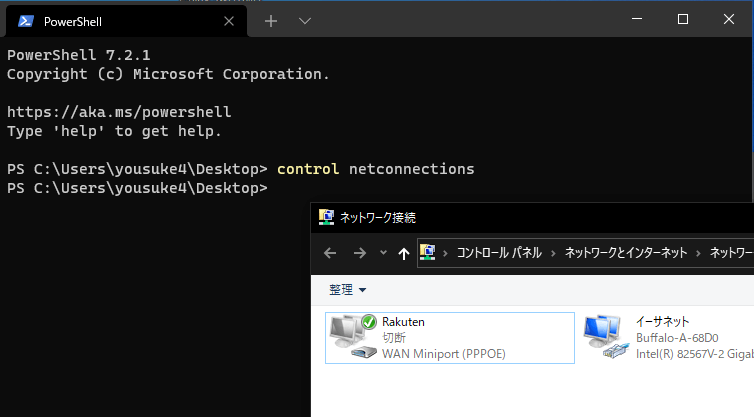PowerShell | ネットワーク接続を開くコマンド「control netconnections」
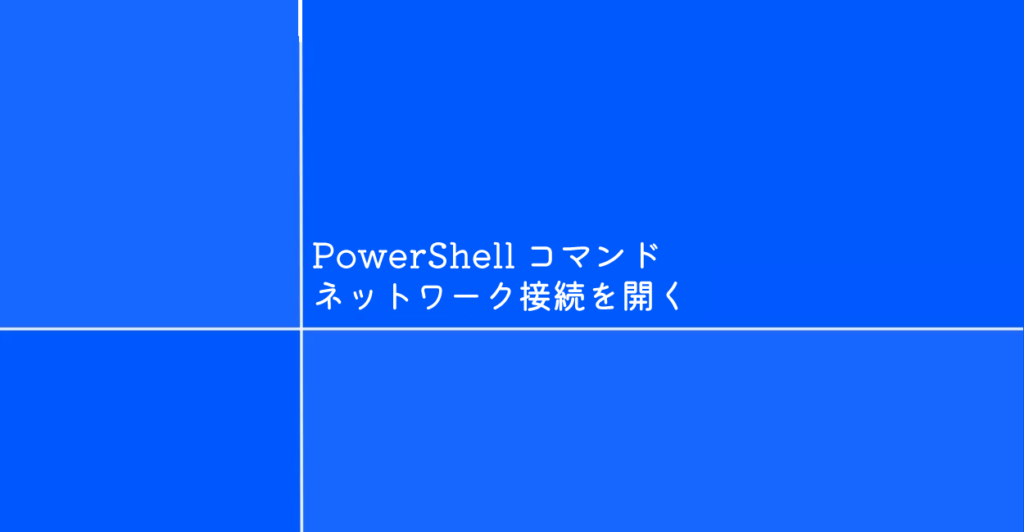
Windows PowerShellでコントロールパネルにあるネットワーク接続を開くコマンド「control netconnections」の使い方を紹介しています。
ネットワーク接続とは
ネットワーク接続では、ネットワークに接続した事のあるWi-Fiやイーサネットの情報が確認可能です。
ネットワークの接続・切断、情報の削除などが実行できます。
確認した環境
Windows10 Pro 20H2
PowerShell 7.1.3
コマンドでネットワーク接続を開くコマンド
コマンド「control netconnections」はPowerShellでWindowsに標準でインストールされている「ネットワーク接続」を開きます。
PowerShellの起動後「control netconnections」と入力して実行します。
control netconnectionsまた、以下のコマンドでもネットワーク接続を開く事が可能となっています。
ncpa.cplPowerShellでの実行結果は以下のキャプチャ画像の通り。
「control netconnections」はPowerShellでコンパネのネットワーク接続を開く事を確認しました。
Windows10とWindows11でも有効なコマンドである事を確認しました。