PowerShell | タスクスケジューラを起動するコマンド「control schedtasks」
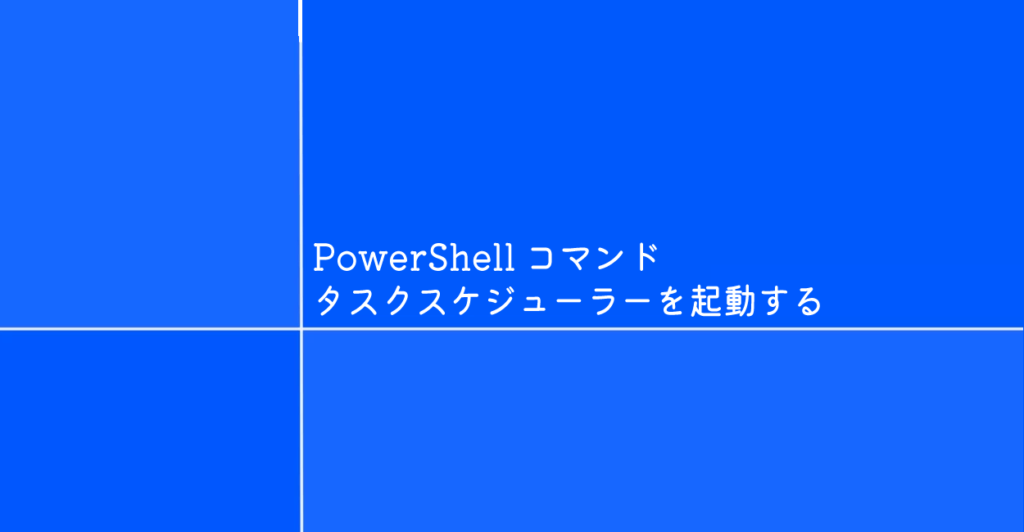
Windows PowerShellでタスクスケジューラを起動するコマンド「control schedtasks」の使い方を紹介しています。
タスクスケジューラーとは
タスクスケジューラーはWindowsアプリケーションまたはその他のアプリケーションが実行する予定のタスクを確認・管理する事が可能なWindowsに標準搭載されているアプリケーションツールです。
このアプリケーションは通常「Windows管理ツール」の中に配置されています。
確認した環境
Windows10 Pro 20H2
PowerShell 7.1.3
コマンドでタスクスケジューラーを起動する
コマンド「control schedtasks」はPowerShellでWindowsに標準でインストールされているアプリケーション「タスクスケジューラ」を開きます。
PowerShellの起動後「control schedtasks」と入力して実行します。
control schedtasks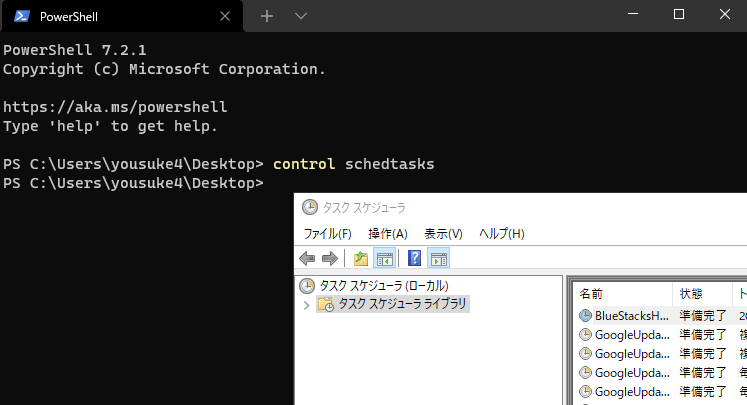
PowerShellでも「control schedtasks」はタスクスケジューラを起動する事を確認しました。