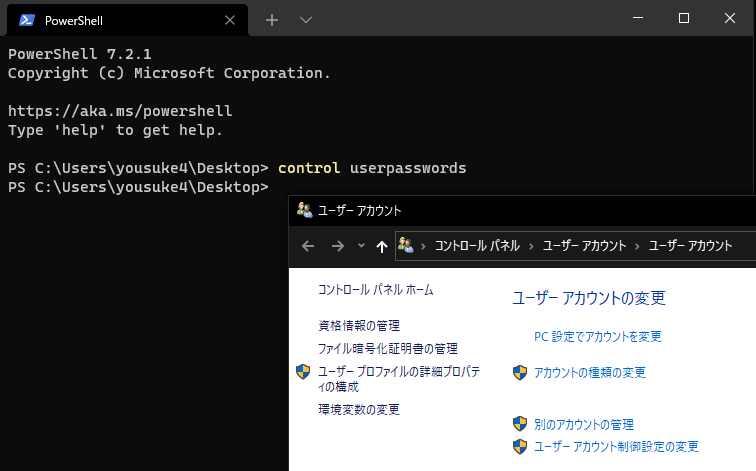PowerShell | ユーザーアカウントを開くコマンド「control userpasswords」
Windows PowerShellでコントロールパネルにあるユーザーアカウントを開くコマンド「control userpasswords」の使い方を紹介しています。
ユーザーアカウントではWindows上のユーザーアカウントを変更などを管理する事が可能です。
Windows10以降のPCでは基本的にWindows設定にある「アカウント」にて管理します。
確認した環境
Windows10 Pro 20H2
PowerShell 7.1.3
コマンドでユーザーアカウントを開く
コマンド「control userpasswords」はPowerShellでコントロールパネルにある「ユーザーアカウント」を開きます。
PowerShellの起動後「control userpasswords」と入力して実行します。
control userpasswords実行結果は以下のキャプチャ画像の通りユーザーアカウントを起動し、「control userpasswords」はPowerShellでも有効なコマンドと確認しています。