PowerShell | ローカルユーザーとグループを起動するコマンド「lusrmgr」
Windows PowerShellで管理ツール、ローカルユーザーとグループを起動するコマンド「lusrmgr」の使い方を紹介しています。
ローカルユーザーとグループとは
ローカルユーザーとグループはローカル ユーザーとグループを管理します。
必要に応じて、ローカル ユーザー アカウントに管理者権限を設定できます。
参考:Windows でローカルのユーザー アカウントまたは管理者アカウントを作成する
確認した環境
Windows10 Pro 20H2
PowerShell 7.1.3
コマンドでローカルユーザーとグループを起動する
コマンド「lusrmgr」はPowerShellでWindowsにの管理ツール「ローカルユーザーとグループ」を開きます。
PowerShellの起動後「lusrmgr」と入力して実行します。
lusrmgrまた、以下のコマンドからもローカルユーザーとグループを起動する事が可能となっています。
lusrmgr.msc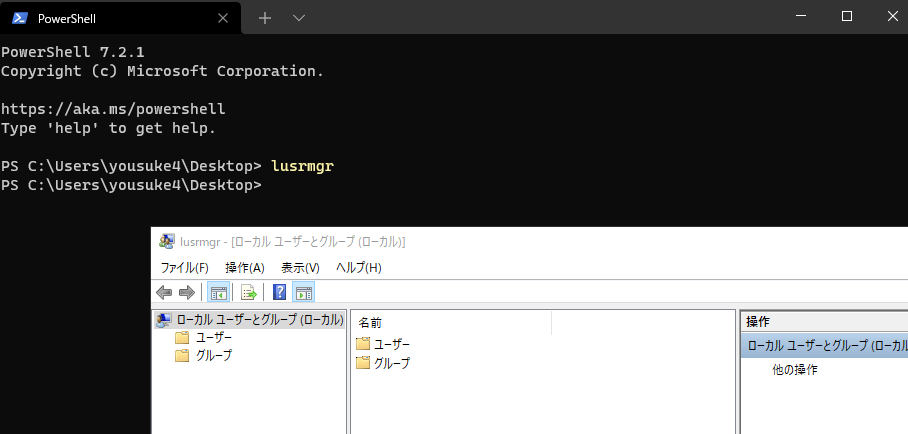
PowerShellでも「lusrmgr」はをローカルユーザーとグループを起動する事を確認しました。