Windows Security notification iconとは、スタートアップや無効化、停止、ウィルスソフトの可能性など
Windows10パソコンでのWindows Security notification iconおよびSecurityHealthSystray.exeについて、スタートアップや無効化、停止、ウィルスソフトの可能性など。
SecurityHealthSystray.exe Windows Security notification icon
Windows Security notification iconおよびSecurityHealthSystray.exeのプロパティ情報は以下のものになります。
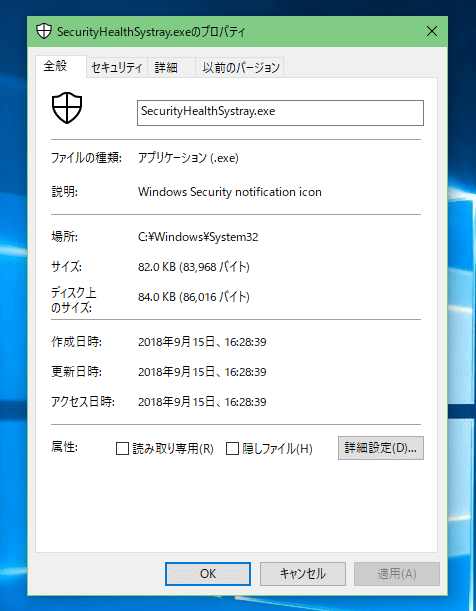
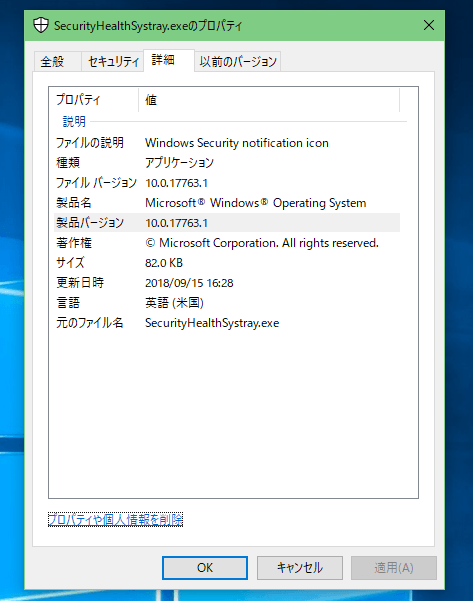
SecurityHealthSystray.exeとは
| ファイル名 | SecurityHealthService.exe |
| アプリケーション名 | Microsoft Windows Operating System |
| ファイルの説明 | Windows Security notification icon |
| ファイルの種類 | アプリケーション |
| ファイルの場所 | C:¥Windows¥System32 |
| ファイルサイズ | 82.0KB |
| 製品バージョン | 10.0.17763.1 |
| 著作権 | Microsoft Corporation. All rights reserved. |
| デジタル署名 | Microsoft Windows |
Windows Security notification iconおよびSecurityHealthSystray.exeは以前はWindows Defender notification iconという名称だったものになりWindowsのコアシステムファイルです。
Windowsにデフォルトで組み込まれているWindows Defenderを含むWindowsのウィルス対策セキュリティアプリケーションです。
Windows Defenderの起動・処理によりパソコンが重くなる場合
PCの環境によっては、Windows Defenderの処理中はパソコンが重くなる可能性があります。
スタートアップに設定してあることで、Windowsを起動時、特に長期間起動していなかったWindowsパソコンの場合、他のアップデート処理と重なり、パソコンの動作が重くなる原因になったりします。
一時的にWindows Security notification iconを停止する
長期間起動していなかったWindowsパソコンを起動した際に他のアプリケーションと処理が重なりパソコンの動作が不安定になってしまう場合は、一時的にWindows Security notification iconを停止・スタートアップでも無効にしても問題ない。
永続的・長期的に停止させるのは避ける
SecurityHealthService.exeはWindowsを安全に使用していく上で重要なセキュリティアプリケーションです。
他のセキュリティ対策をしていない場合であれば、一時的にアプリケーションを停止しても安定したらスタートアップから有効に戻します。
他のセキュリティソフトを使っている
他のパッケージ版のセキュリティソフトを使っている場合、SecurityHealthSystray.exeは起動しない様に自動設定されるとされていますが、もし動いている場合は停止してセキュリティソフトの設定を再確認するべきです。
ウィルスソフトの可能性と危険性
SecurityHealthService.exeまたはWindows Security notification iconがトロイの木馬などウィルスソフトの可能性も、少なからず存在します。
SecurityHealthService.exeのプロパティから詳細を表示して、想定されているファイルデータで有ることを確認します。
本物のSecurityHealthService.exeはデジタル署名されているアプリケーションですので、デシタル署名や著作権の部分が「Microsoft Corporation. All rights reserved.」になっている事を確認します。