映画の上映開始っぽいカウントダウンのCSSアニメーションサンプル
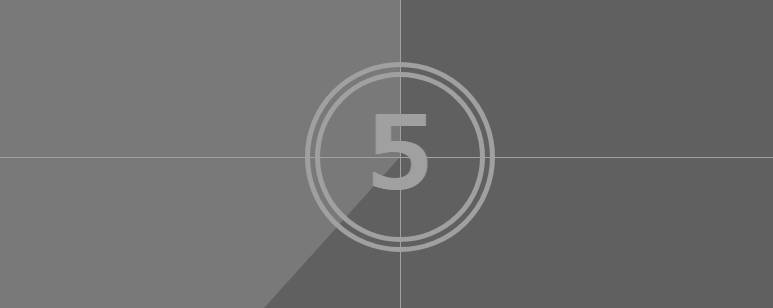
CSSだけでカウントダウンアニメーションを作成する方法の紹介です。
簡単なカウントダウンのCSSアニメーションサンプル
簡単なカウントダウンのCSSアニメーションの動作サンプルとコードです。
フォントを変更すれば、見栄えも良くなるかもしれません。
※右下のRerunボタンで再生できます。
See the Pen CSS Count Down Animation (normal) by yochans (@yochans) on CodePen.
<div class="container">
<div class="count">
<p>10</p>
<p>9</p>
<p>8</p>
<p>7</p>
<p>6</p>
<p>5</p>
<p>4</p>
<p>3</p>
<p>2</p>
<p>1</p>
</div>
</div>HTMLはカウントダウンの数字用のclass(count)を用意して10~1までの数値を作成しました。
カウントダウンの数字のCSSはposition: absoluteで同じ位置に重ねておいて、初期値では透過状態にしておいて、時間を2秒ずつずらして実行しているanimationで1.5秒だけフェードイン・アウトで表示するという方法をとっています。
.container{
position:relative;
width: 100%;
height: 350px;
background: #e0e0e0;
overflow: hidden;
animation: black-out 1s 10s linear;
}
/* count */
.count p{
position: absolute;
top: 100px;
left: 50%;
transform: translateX(-50%);
-webkit-transform: translateX(-50%);
margin: 0;
padding: 0;
color: #606060;
font-size: 100px;
font-weight: bold;
opacity:0;
}
.count p:nth-child(1) {
animation: count-down 1.5s 0s;
}
.count p:nth-child(2) {
animation: count-down 1.5s 2s;
}
.count p:nth-child(3) {
animation: count-down 1.5s 4s;
}
.count p:nth-child(4) {
animation: count-down 1.5s 6s;
}
.count p:nth-child(5) {
animation: count-down 1.5s 8s;
}
.count p:nth-child(6) {
animation: count-down 1.5s 10s;
}
.count p:nth-child(7) {
animation: count-down 1.5s 12s;
}
.count p:nth-child(8) {
animation: count-down 1.5s 14s;
}
.count p:nth-child(9) {
animation: count-down 1.5s 16s;
}
.count p:nth-child(10) {
animation: count-down 1.5s 18s;
}
@keyframes count-down {
0%,100% {opacity:0;}
50% {opacity:1;}
}映画のカウントダウン風にアレンジ
映画が始まる時のカウントダウン風にアレンジしてみました。
※右下のRerunボタンで再生できます。
See the Pen CSS Count Down Animation (movie) by yochans (@yochans) on CodePen.
カウントダウンの数字は、フェードインアウトだと違和感があったので、変更しました。
古ぽったさを演出するノイズと、左右か上下にフィルムも付けたらそれっぽくなりそうですね。
<div class="container">
<div class="rotation"></div>
<div class="circle"></div>
<div class="line1"></div>
<div class="line2"></div>
<div class="count">
<p>10</p>
<p>9</p>
<p>8</p>
<p>7</p>
<p>6</p>
<p>5</p>
<p>4</p>
<p>3</p>
<p>2</p>
<p>1</p>
</div>
<div class="black_out"></div>
<div class="text_pop"><p>CSSを楽しもう</p></div>
</div>HTMLは、カウント(count)、数字周りの円(circle)、縦横の線(line)、くるくる回るやつ(rotation)、カウントダウン後のブラックアウト用(black_out)、ブラックアウトした後に浮かび上がるテキスト(text_pop)で構成しています。
.container{
position:relative;
width: 100%;
height: 350px;
background: #a0a0a0;
overflow: hidden;
animation: black-out 1s 10s linear;
}
/* count */
.count p{
position: absolute;
top: 100px;
left: 50%;
transform: translateX(-50%);
-webkit-transform: translateX(-50%);
margin: 0;
padding: 0;
color: #a0a0a0;
font-size: 100px;
font-weight: bold;
opacity:0;
}
.count p:nth-child(1) {
animation: count-down 1s 0s;
}
.count p:nth-child(2) {
animation: count-down 1s 1s;
}
.count p:nth-child(3) {
animation: count-down 1s 2s;
}
.count p:nth-child(4) {
animation: count-down 1s 3s;
}
.count p:nth-child(5) {
animation: count-down 1s 4s;
}
.count p:nth-child(6) {
animation: count-down 1s 5s;
}
.count p:nth-child(7) {
animation: count-down 1s 6s;
}
.count p:nth-child(8) {
animation: count-down 1s 7s;
}
.count p:nth-child(9) {
animation: count-down 1s 8s;
}
.count p:nth-child(10) {
animation: count-down 1s 9s;
}
@keyframes count-down {
0%,100% {opacity:1;}
}
/* circle */
.circle{
position: absolute;
top: 80px;
left: 50%;
transform: translateX(-50%);
-webkit-transform: translateX(-50%);
width: 160px;
height: 160px;
border: double 15px #a0a0a0;
border-radius: 50%;
}
/* line */
.line1{
position: absolute;
top: 50%;
left: 0;
width: 100%;
height: 1px;
background: #a0a0a0;
}
.line2{
position: absolute;
top: 0;
left: 50%;
width: 1px;
height: 100%;
background: #a0a0a0;
}
/* rotation */
.rotation {
position: absolute;
top: 50%;
left: 50%;
transform: translate(-50%,-50%);
-webkit-transform: translate(-50%,-50%);
box-sizing: border-box;
width: 1500px;
height: 1500px;
border-radius: 50%;
background: #606060;
background-image: linear-gradient(to right, #797979 50%, transparent 0);
}
.rotation::before{
content: '';
display: block;
margin-left: 50%;
height: 100%;
border-radius: 0 100% 100% 0 / 50%;
background-color: inherit;
transform-origin: left;
background: #797979;
transform: rotate(0turn);
animation: rotation1 .5s linear 20, rotation2 1s step-end 10;
}
@keyframes rotation1 {
0% { transform: rotate(0deg); }
100% { transform: rotate(180deg); }
}
@keyframes rotation2 {
0% { background: #797979; }
50% { background: #606060; }
}
/* black out */
.black_out{
position: absolute;
width: 100%;
height: 100%;
animation: black-out .5s 10s linear forwards;
}
@keyframes black-out {
100% { background: #000; }
}
/* text_pop */
.text_pop{
position: absolute;
top: 100px;
left: 50%;
transform: translateX(-50%);
-webkit-transform: translateX(-50%);
margin: 0;
padding: 0;
color: #fbfbfb;
font-size: 40px;
font-weight: bold;
opacity:0;
animation: text-pop 2s 13s linear forwards;
}
@keyframes text-pop {
100% {opacity:1;}
}出来る限りレスポンシブに作成していますが、カウントダウンの数値と、数値を囲っているcircleの円は高さをpxで調節しています。
カウントダウンの数字は、パッ、パッと切り替わるように、アニメーション時間と開始時間の差をなくしました。(1秒後に1秒、2秒後に2秒、3秒後に1秒のアニメーション・・)
また、
横線と縦線はborderではなく要素の背景色です。
横線なら横幅100%と縦幅1px、縦線な横幅1pxと高さ100%。
くるくる回るアニメーションは、CSSで作成する円グラフを参考に半円を重ねて回転させています。
ブラックアウト部分とテキスト表示は、アニメーション開始時間をカウントダウンの後にずらす(2つめの秒)ことで、なんとなく先に繋がるイメージで作ってみました。
ブラックアウトはanimationに「forwards」を指定することでアニメーション終了後にそのまま固定しています。