CSS | 円柱(Cylinder)の作り方
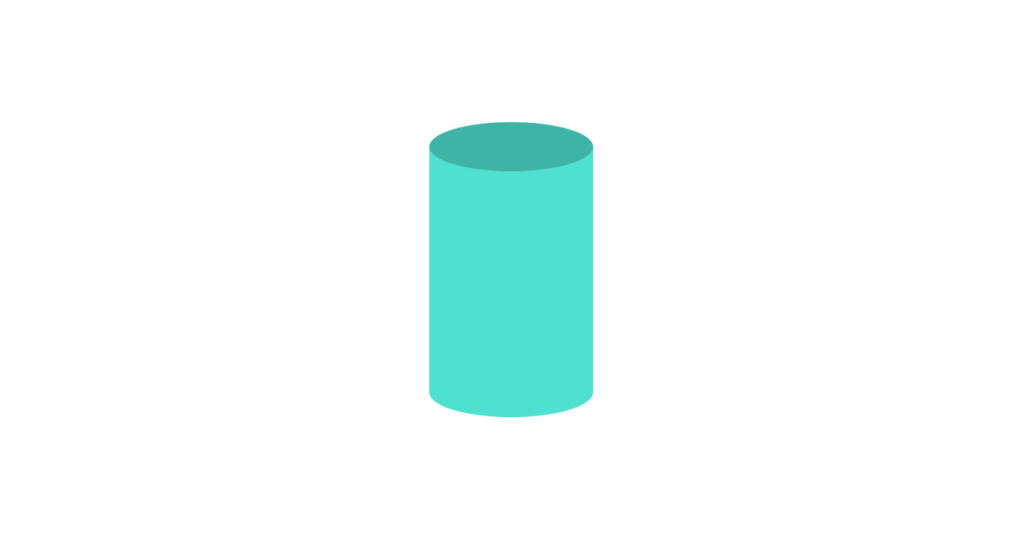
CSSで円柱を作成する方法を紹介しています。
以下の記事にてCSSのpreserve-3dで作る円柱の3D版も紹介していますので、宜しければ是非。
CSS | 3Dな円柱の作り方
円柱の作り方
CSSの疑似要素を使ってひとつの要素で円柱を作成する方法です。
See the Pen CSS | Cylinder by yochans (@yochans) on CodePen.
(擬似的に)角度の違う見え方をする3タイプの円柱となるdivタグを追加しています。
<div class="cylinder-1"></div>
<div class="cylinder-2"></div>
<div class="cylinder-3"></div>CSSの構成は、本体が長方形、biforeが上部分の円、afterが下部分の円(本体と同色)となっています。
円の縦幅と位置を調節する事で、角度の違った見え方の円柱にする事ができます。
円柱 タイプ1
.cylinder-1 {
width: 100px;
height: 150px;
position: relative;
background: #40e0d0;
}
.cylinder-1::before {
content: "";
width: 100px;
height: 30px;
position: absolute;
top: -15px; /* heightの半分 */
border-radius: 50%;
background: #34b3a6;
}
.cylinder-1::after {
content: "";
width: 100px;
height: 30px;
position: absolute;
top: 135px; /* 本体のheight - heightの半分 */
border-radius: 50%;
background: #40e0d0;
}円柱 タイプ2
.cylinder-2{
width: 100px;
height: 150px;
position: relative;
background: #4da6ff;
}
.cylinder-2::before {
content: "";
width: 100px;
height: 20px;
position: absolute;
top: -10px;
border-radius: 50%;
background: #1e90ff;
}
.cylinder-2::after {
content: "";
width: 100px;
height: 20px;
position: absolute;
top: 140px;
border-radius: 50%;
background: #4da6ff;
}円柱 タイプ3
.cylinder-3 {
width: 100px;
height: 150px;
position: relative;
background: #ffa07a;
}
.cylinder-3::before {
content: "";
width: 100px;
height: 10px;
position: absolute;
top: -5px;
border-radius: 50%;
background: #ff4500;
}
.cylinder-3::after {
content: "";
width: 100px;
height: 10px;
position: absolute;
top: 145px;
border-radius: 50%;
background: #ffa07a;
}