CSS | ひょうたん型(Gourd)の作り方
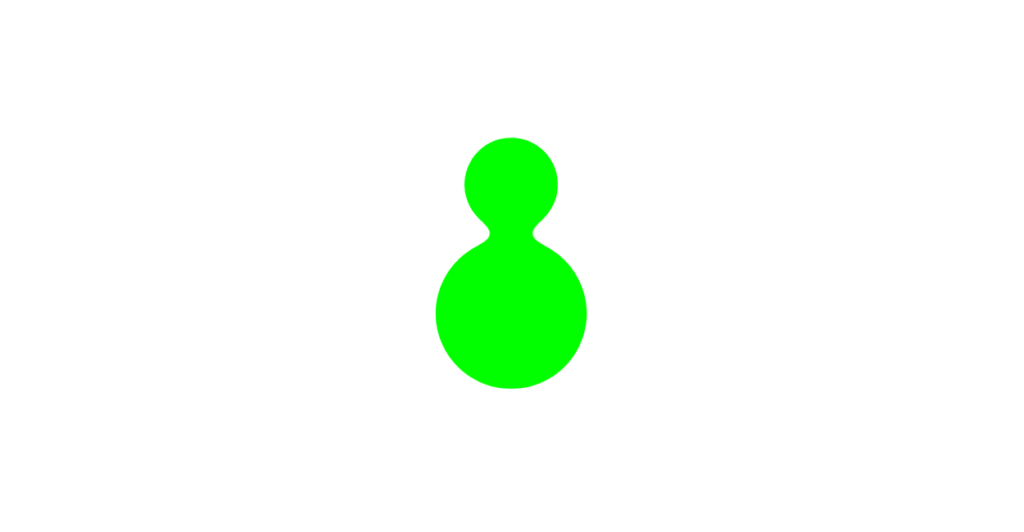
ひょうたん型(Gourd)をCSSで作成する方法とサンプルコードを紹介しています。
ひょうたん型(Gourd)の作り方
HTMLとCSSだけで作るひょうたん型(Gourd)のサンプルです。
See the Pen CSS | Egg by yochans (@yochans) on CodePen.
HTMLには、コンテナとなる要素、クラス名「.container」を設置しています。
ひょうたんの部分はdiv要素のクラス名「.gourd」のみです。
<div class="container">
<div class="gourd"></div>
<div class="gourd"></div>
<div class="gourd"></div>
</div>CSSではコンテナになる部分に背景色が必要です。コンテナ部分にfilter()を使いblur()でぼかして、contrast()で調節します。
ひょうたんになる色は特定の色じゃないとなかなか、くっきりした色味が出せませんので注意して下さい。
/* container */
.container {
position: relative;
width: 100vw;
height: 300px;
background-color: #FFF;
filter: blur(6px) contrast(30);
}
/* Gourd upper part */
.gourd {
position: absolute;
top: 20px;
left: 60px;
width: 70px;
height: 70px;
border-radius : 50%;
background-color: #0000ff;
}
/* lower part */
.gourd::before {
content: "";
position: absolute;
top: 70px;
left: -20px; /* upper width - lower width / 2 */
width: 110px;
height: 110px;
border-radius : 50%;
background-color: #0000ff;
}以下に少しカラーバリエーションを用意しています。
/* Color variations */
.gourd:nth-child(1) {
top: 20px;
left: 40px;
background-color: #0000ff;
}
.gourd:nth-child(1)::before {
background-color: #0000ff;
}
.gourd:nth-child(2) {
top: 20px;
left: 170px;
background-color: #32cd32;
}
.gourd:nth-child(2)::before {
background-color: #32cd32;
}
.gourd:nth-child(3) {
top: 20px;
left: 300px;
background-color: #ff0000;
}
.gourd:nth-child(3)::before {
background-color: #ff0000;
}