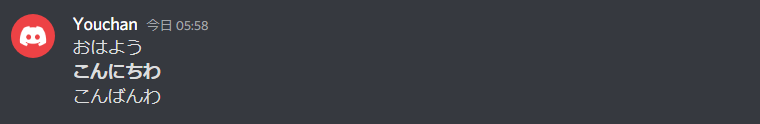Discord | テキストを太字にする方法
Discordのテキストチャットで太字テキストを入力する方法を紹介しています。
このページの情報はPC WEB版、PCアプリ版(Windows)、モバイルアプリ版(Android)のDiscordでの操作や画面を例にしています。
テキストを太字にする
テキストメッセージで太字テキストを投稿する場合は、装飾したい部分のテキストを「**」で囲います。
以下は太字テキストのテスト用サンプルです。
**こんにちわ**
例えば、部分的にテキストを太字にする場合は以下のように入力します。
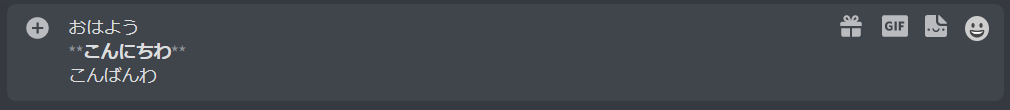
上記のテキストを投稿すると以下のように表示され、「**」で囲われた部分が太字になっている事が確認できます。