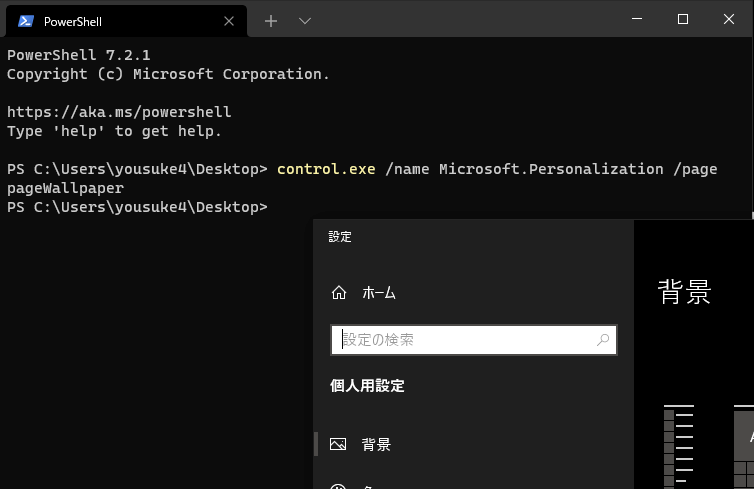PowerShell | Windows設定の個人用設定を開くコマンド「control desktop」
Windows PowerShellでWindows設定にあるデスクトップの背景設定を開くコマンド「control desktop」の使い方を紹介しています。
確認した環境
Windows10 Pro 20H2
PowerShell 7.1.3
コマンド「control desktop」でデスクトップの背景設定を開く
コマンド「」はPowerShellでWindows設定の「個人用設定」を開きます。
PowerShellの起動後「control desktop」と入力して実行します。
control desktopまた、「個人用設定」は以下のコマンドでも実行可能です。
control.exe /name Microsoft.Personalization実行結果は以下のキャプチャ画像の通りデスクトップの個人用設定を起動し、「control desktop」はPowerShellでも有効なコマンドと確認しています。