Windows11 | タスクバーからウィジェットを非表示にする方法
Windows11からニュースなどを表示するウィジェットのアイコンがデフォルトの設定で表示されるようになりました。
ウィジェットアイコンはタスクバーのアプリアイコンを中央寄せにしている場合はタスクバーの左側に、左寄せにしている場合はタスクビューアイコンの右側に表示されます。
見た目・機能的に不要であったり、マウスホバーでポップアップされるのでアプリアイコンを左寄せにしている場合は、想像以上に邪魔な位置に配置され並び替えもできません。
このページではタスクバーからウィジェットのアイコンを非表示にする方法を紹介しています。
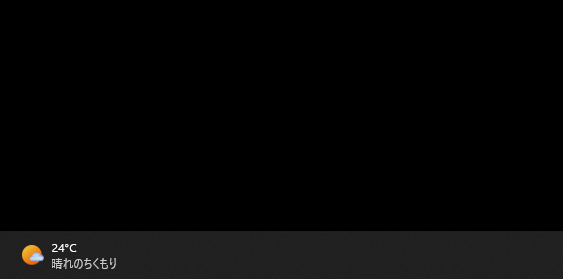
確認環境
- HP ノートパソコン HP 17s
- OS Windows11 21H2
タスクバーからウィジェットを非表示にする
「設定」ー「個人用設定」にて「タスクバー」の「タスクバー項目」にて「ウィジェット」のチェックを外して無効化することでタスクバーからウィジェットアイコンを非表示にすることができます。


このウィジェットは、Windows10でも実装されているMicrosoft EdgeのEdgeバーと機能としては殆ど同じに感じますが、別物です。
Windows11でもMicrosoft EdgeのEdgeバーは実装されていますが、デフォルトでは自動的に開かない設定になっているようです。
Windows検索のポップアップでも強制的にBingニュースが表示されるようになりましたが、Bingニュースが必要な人用にしておいて欲しいところですね。