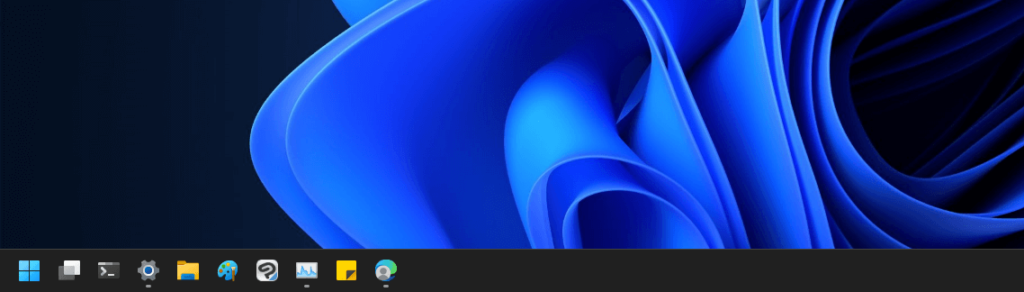Windows11 | タスクバーのアプリアイコンを左揃えにする設定
Windows11から今まで左揃えされていたタスクバーのアプリアイコンは中央揃えがデフォルト設定に変更になりました・
このタスクバーのアプリアイコンをWindows10までと同様に左揃えにする設定項目を紹介しています。
確認環境
- HP ノートパソコン HP 17s
- OS Windows11 22H2
タスクバーのアプリアイコンを左揃えにする
Windows11では「設定」の「個人用設定」にある「タスクバー」の「タスクバーの動作」を開いて「タスクバーの配置」の設定を変更する事でタスクバーのアプリアイコンを左揃えにできます。

タスクバーに表示されるアイコンの配置は好みによりますが、個人的にはWindows11にするまでは中央揃えに対してイマイチな印象でした。
しかし、いざWindows11にして2、3日も使ってみると、たった2、3日の慣れで今度は左揃えにした状態に違和感とか使いにくさを覚えてしまいました。