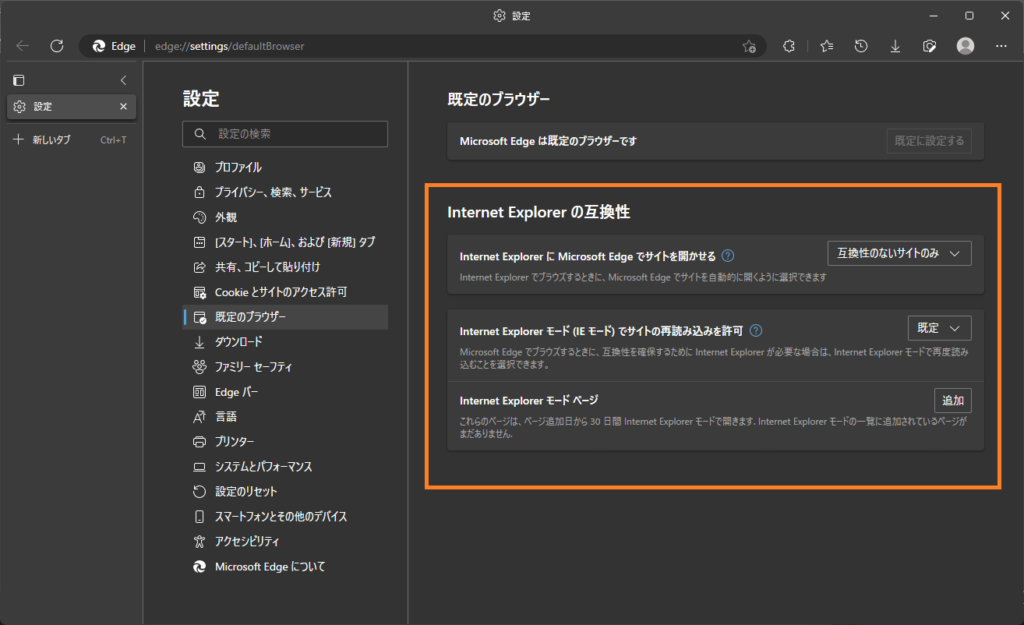Windows11 | Internet Explorer(IE)はありません
Windows11でのInternet Explorer(IE)について紹介しています。
確認環境
- HP ノートパソコン HP 17s
- OS Windows11 22H2
Windows11にIEはありません
Windows11では既にMicrosoft Edgeが既定のWEBブラウザーに設定されており、Internet Explorer(IE)はプリインストールされていません。
また、Windows10と同様に、Microsoft ストアやMicrosoft 公式サイトなどから公式な方法でInternet Explorer(IE)をインストールする事はできなくなっています。
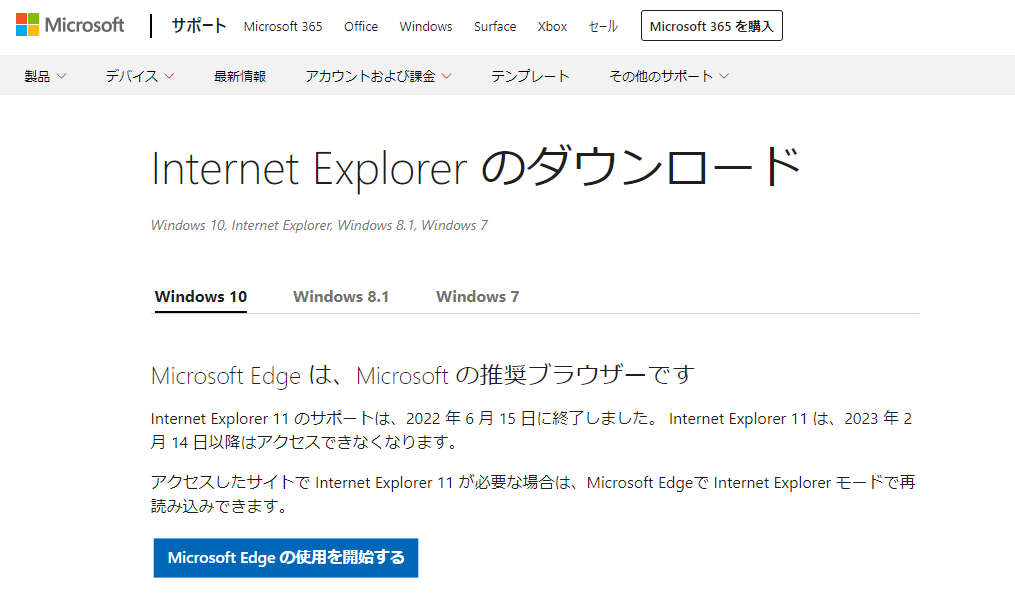
Windows10までのWindowsにおいてもInternet Explorer(IE)はサポートは終了しており、2023年2月14日以降は利用できなくなります。
IEのアンストール、再インストール
プリインストールされておらず、かつ公式な方法ではIEを手動でインストールできない状況ですので、Internet Explorer(IE)のアンストール、という状況にはならないと考えられます。
また、再インストールという事にもなりません。
Microsoft EdgeのIEモードを活用する
古いシステム、アプリケーションを利用しておりInternet Explorer(IE)が必須なケースがある場合、Microsoft EdgeのIEモードを活用する事が可能です。
Microsoft Edgeの「設定」にある「既定のブラウザー」にてIEモード関連の設定が可能となっています。