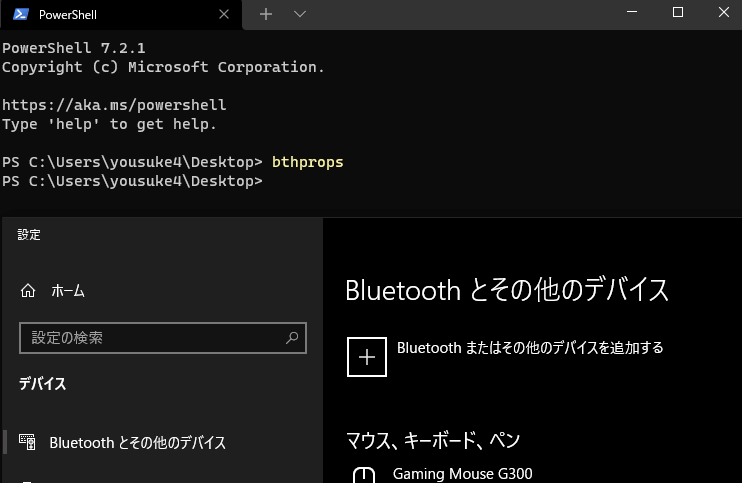PowerShell | Windows設定のBluetoothとその他のデバイスを開くコマンド「bthprops」
Windows PowerShellでWindows設定のBluetoothとその他のデバイスを開くコマンド「bthprops」の使い方を紹介しています。
Bluetoothとその他のデバイスとは
Bluetoothとその他のデバイスは、接続しているBluetooth端末の確認や追加などが行えるWindows設定の「デバイス」にある設定項目になります。
Windows10以降、このコマンドで起動する設定は「bthprops.cpl」から移行しています。
確認した環境
Windows10 Pro 20H2
PowerShell 7.1.3
コマンドでBluetoothとその他のデバイスを開く
コマンド「bthprops」はPowerShellでWindows設定の「デバイス」にある「Bluetoothとその他のデバイス」を開きます。
PowerShellの起動後「bthprops」と入力して実行します。
bthpropsまた、以下のコマンドからも事が可能となっています。
bthprops.cplPowerShellでも「bthprops」はをBluetoothとその他のデバイスを開く事を確認しました。