Windows11 | タスクバーを自動的に隠す設定
Windows11PCでタスクバーを自動的に隠す設定を紹介しています。
Windows10などと設定方法は同じですが、初期状態ではこの設定は無効になっておりタスクバーは常時表示された状態になっています。
確認環境
- HP ノートパソコン HP 17s
- OS Windows11 21H2
タスクバーを自動的に隠す設定
タスクバーを自動的に隠して、マウスホバー時に表示するようにするには「設定」ー「個人用設定」の「タスクバー」にある「タスクバーを自動的に隠す」にチェックを入れて有効にします。
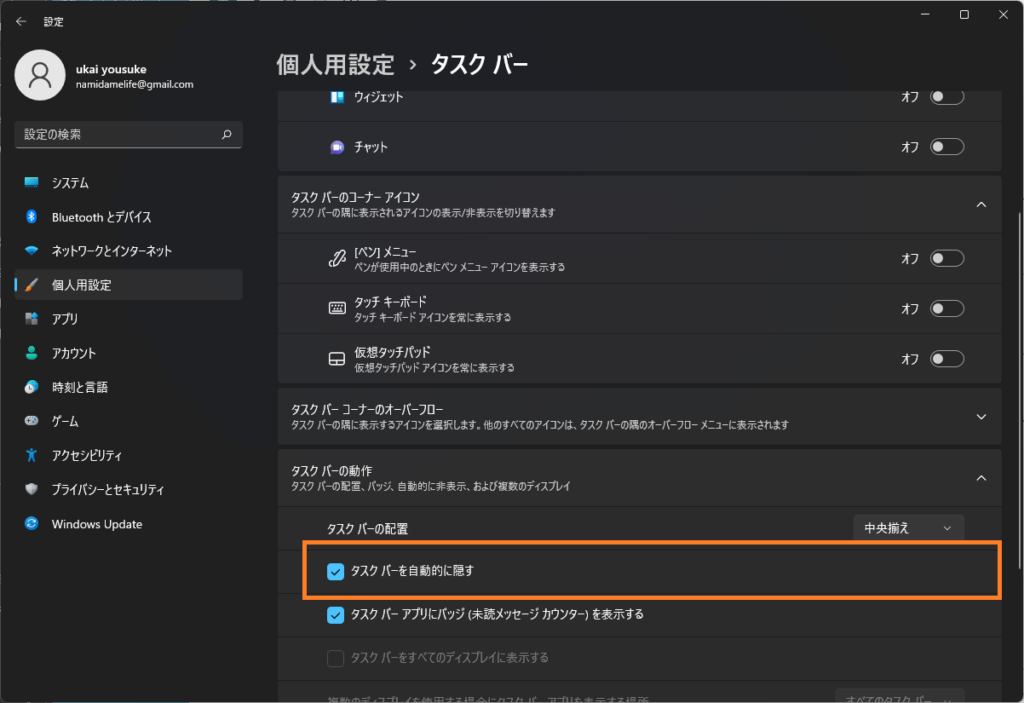
この設定により、タスクバーはマウスカーソルが離れると閉じられ、マウスカーソルがタスクバーのエリアに入ると表示されるようになります。
最近のWindows10もそうですが、タスクバーがアプリウィンドウの背面に隠れてしまうことが発生するケースは減ってきました。
しかし、Windows11になっても、完全になくなったわけではなさそうです。