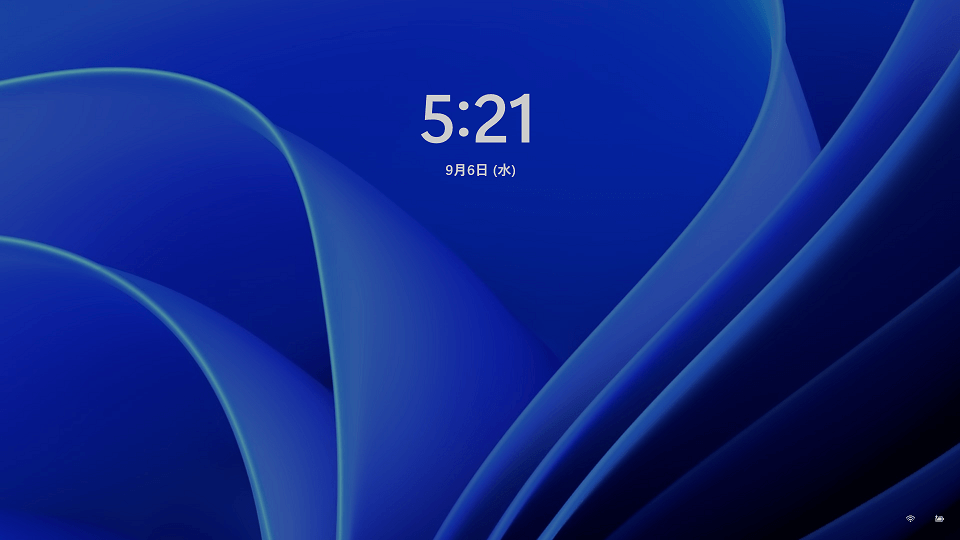Windows11 | ロック画面の背景画像を変更する
Windows11でロック画面の背景画像を変更するについて紹介しています。
確認環境
- HP ノートパソコン HP 17s
- OS Windows11 22H2
ロック画面の背景画像を変更する
「設定」の「個人用設定」にある「ロック画面」メニューから、Windowsのロック画面の背景画像を変更する事ができます。
「ロック画面を個人用に設定」にて「画像」を選び、リストアップされている画像を選択、または新しい画像を参照します。

推奨の解像度
ロック画面の背景画像に適した推奨の解像度、デスクトップの背景画像と同等です。
できれば、ディスプレイの解像度より高解像度のものが綺麗に見えるかもしれません。
Windows11に標準で入っているデフォルトの背景画像を確認してみたところ 3840 x 2400 px でした。